Create and schedule homework assignments to unlock your cell phone
Control all aspects of the application from your own parental control area
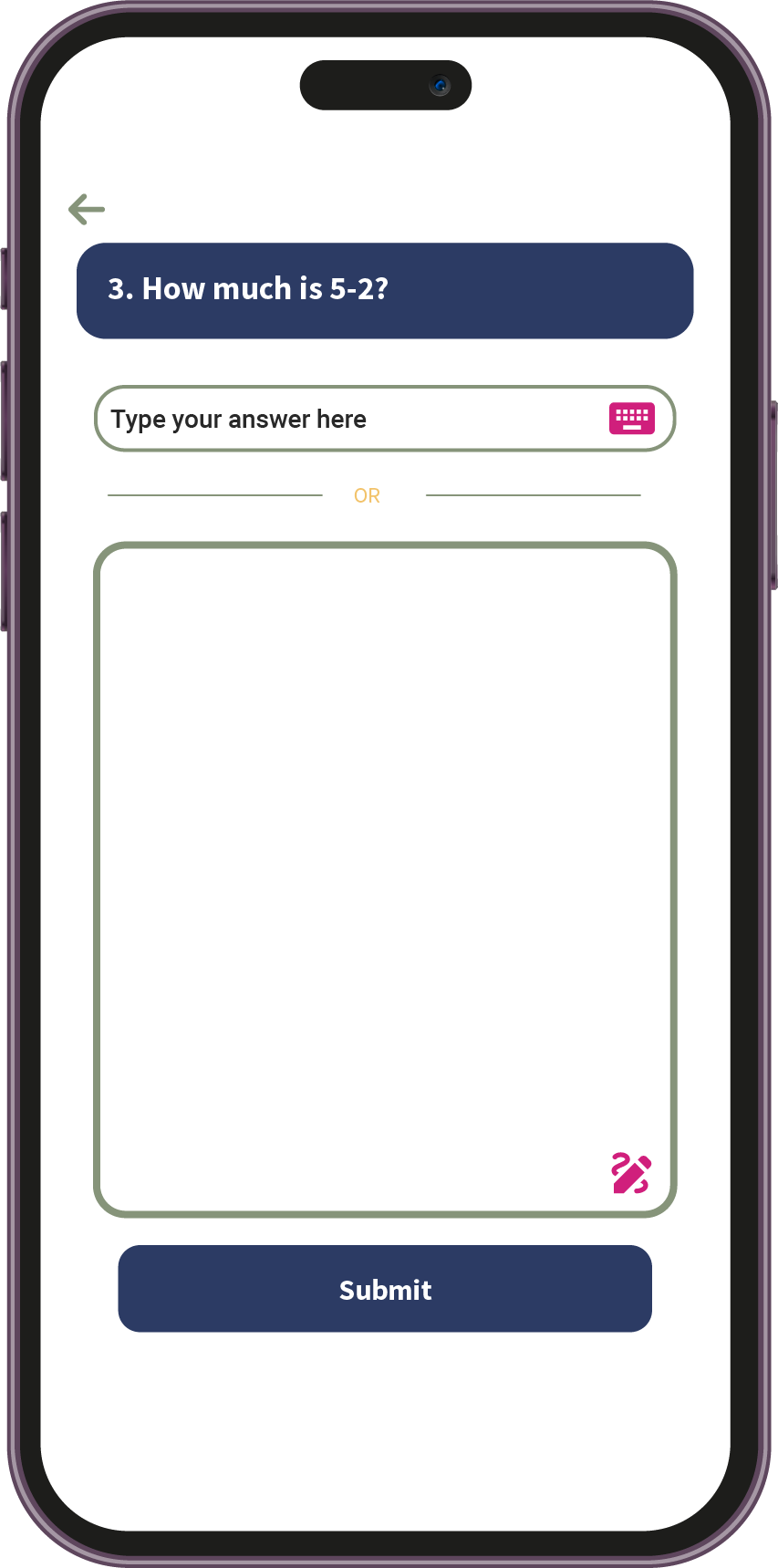
Establish and review your children's homework completion control
Intuitive design suitable for both adults and children
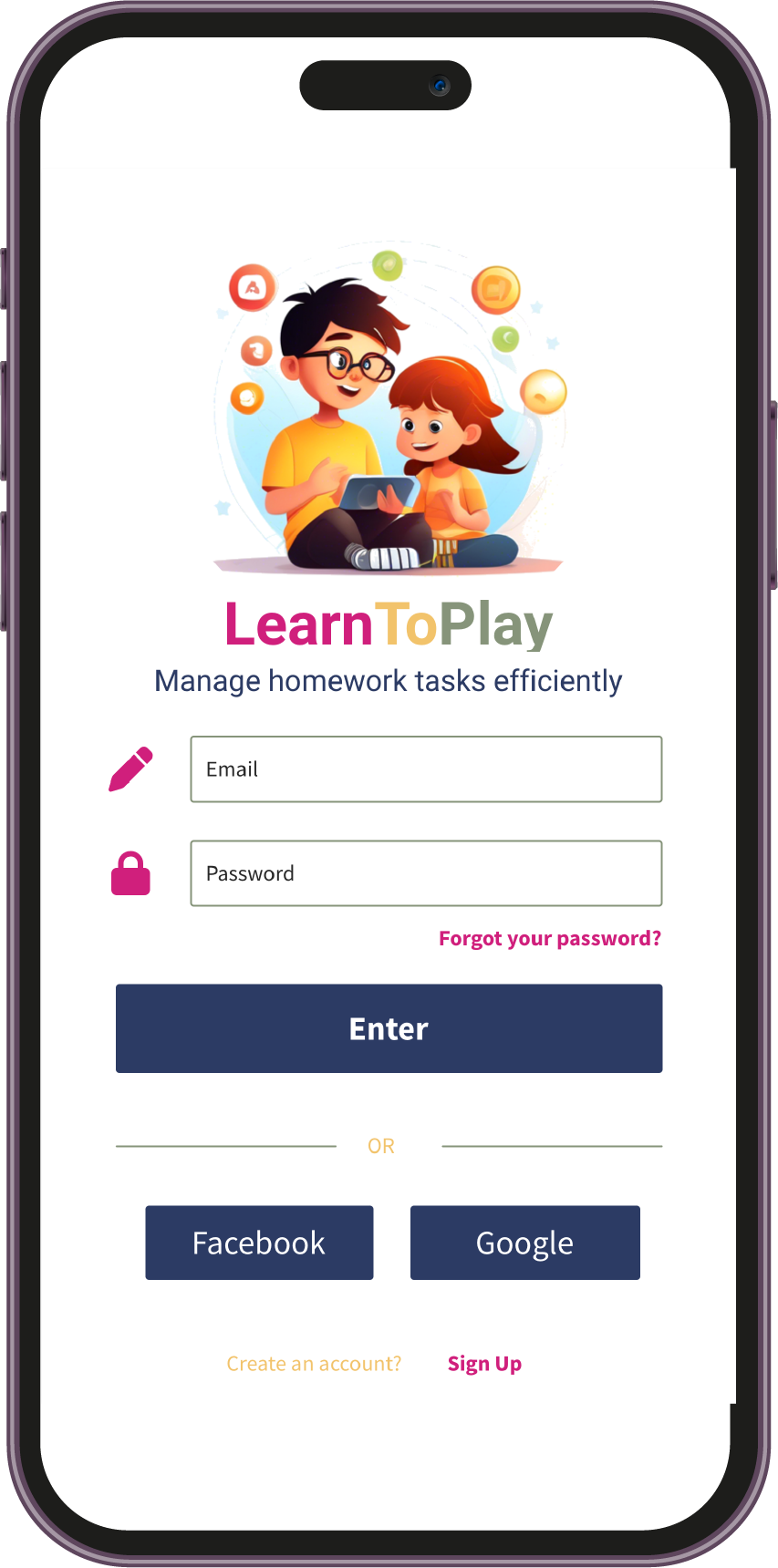
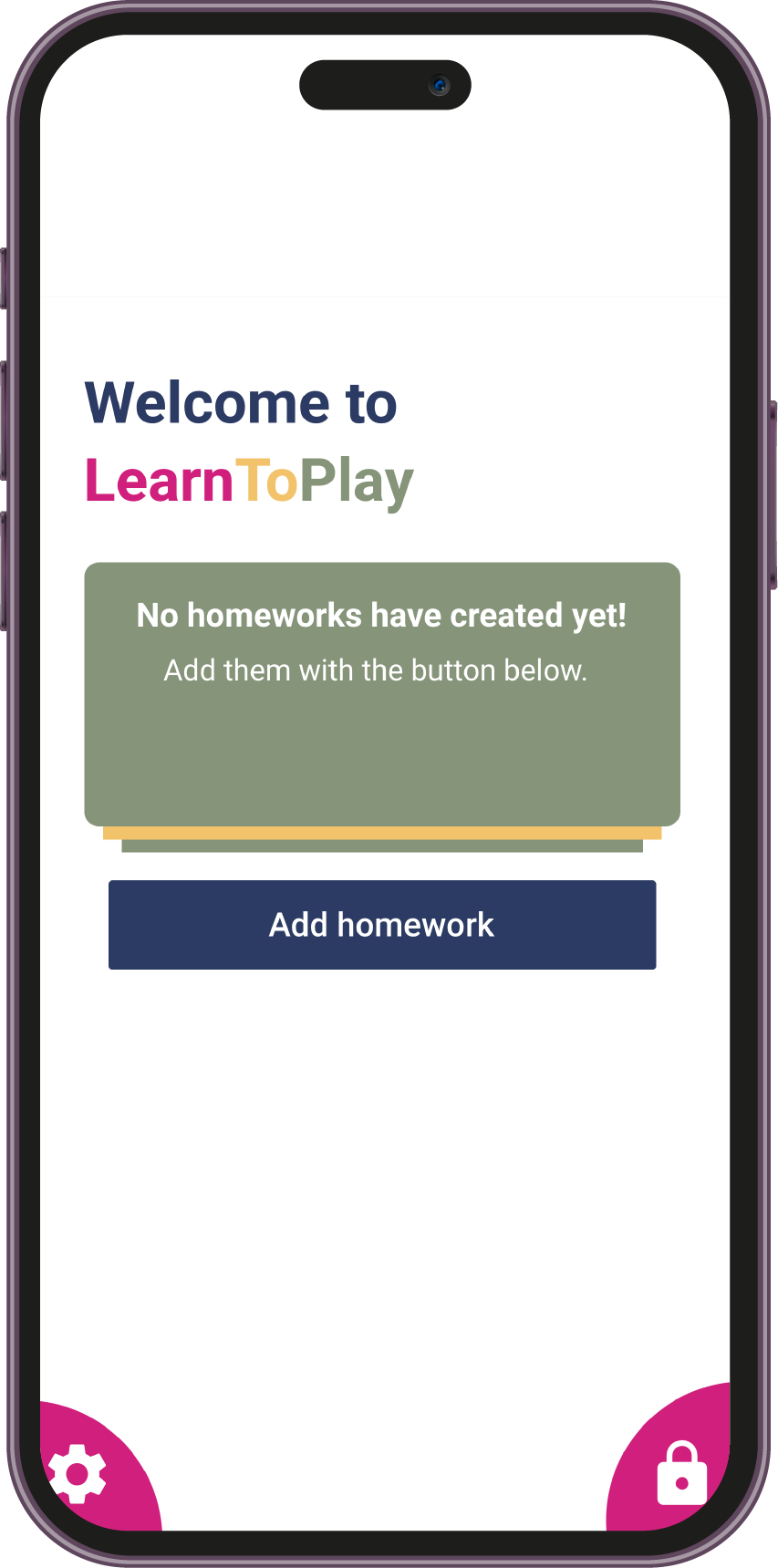
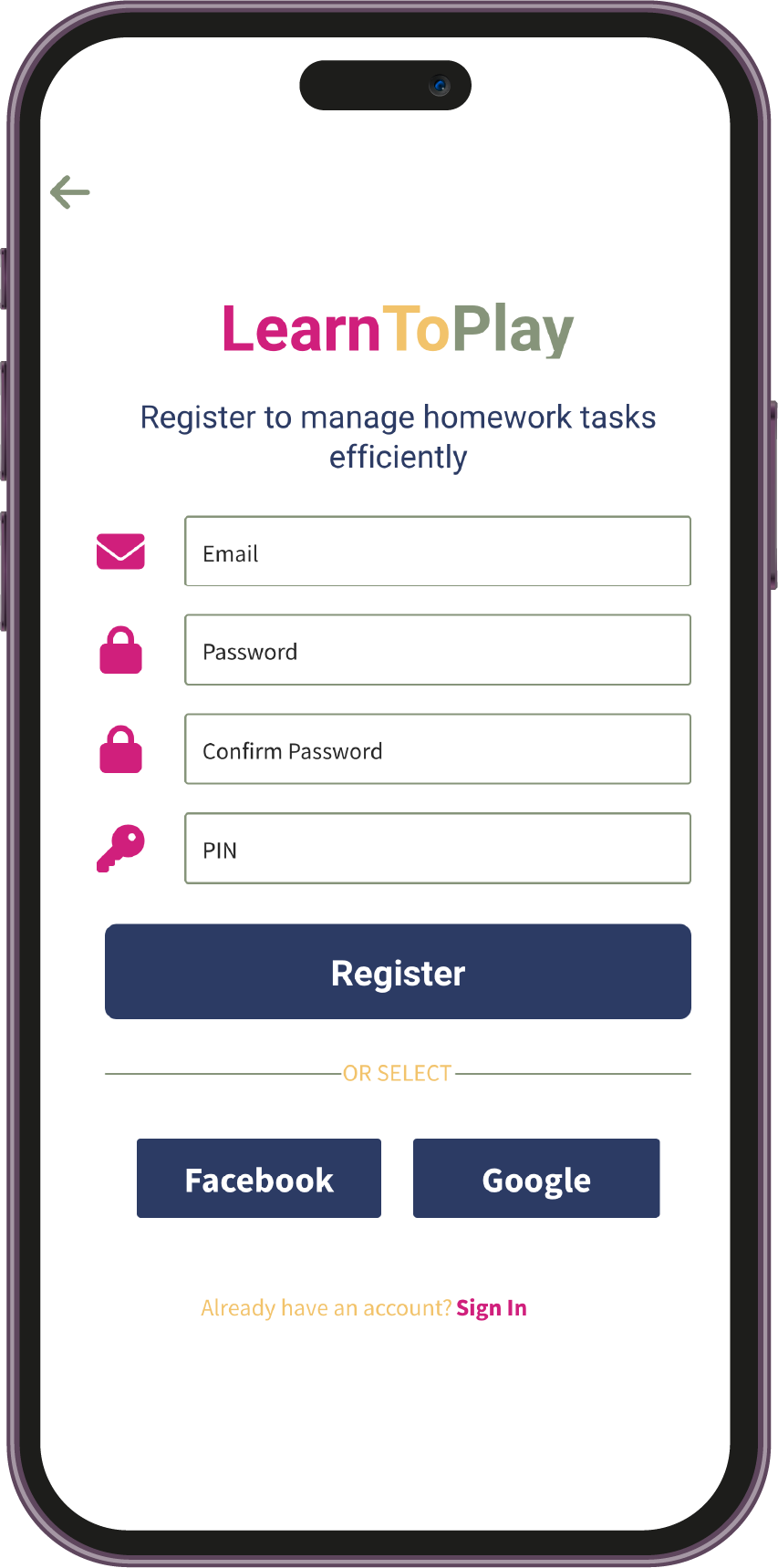
Start tracking the work done by your children before accessing all the mobile features such as a reward system. Getting started is very easy, just register and perform the initial configuration.
This app has been a lifesaver! My teenager used to procrastinate on homework, but now the phone stays locked until the work is done. It’s motivating without feeling overly controlling. I also love the built-in rewards system—it’s a great way to encourage good habits while still giving them some freedom. The peace of mind it gives me is priceless!
The app works well for its purpose, and I appreciate how customizable it is. I can set different tasks and deadlines for each of my kids, which is super helpful. My only issue is that sometimes the app glitches, and my kids can access their phones even if the homework isn’t marked complete. It’s rare, but it does happen. Overall, it’s been a great tool for reinforcing good habits.
This app is a game-changer! As a parent, it’s always been a struggle to ensure my kids finish their homework before they dive into their phones. Now, with this app, it’s automatic. I love how I can set specific tasks and get notifications once they’re completed. It’s teaching my kids responsibility and time management, all while making my life so much easier. Highly recommend it to every parent!
This app is a game-changer! As a parent, it’s always been a struggle to ensure my kids finish their homework before they dive into their phones. Now, with this app, it’s automatic. I love how I can set specific tasks and get notifications once they’re completed. It’s teaching my kids responsibility and time management, all while making my life so much easier. Highly recommend it to every parent!